How To Save From IG With Story Saver
Before downloading images, videos, stories, reels, or IGTV from Instagram to your device, you need to be aware that all media files you wish to download must be uploaded from a public Instagram account. Now, we will guide you in straightforward steps to use the Story Saver website to serve your needs.
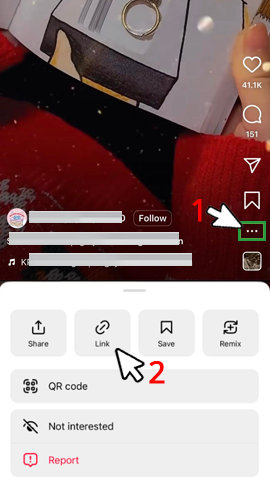
#1. Copy URL Instagram Photos & Videos
Copy the URL of the media file you want to download.
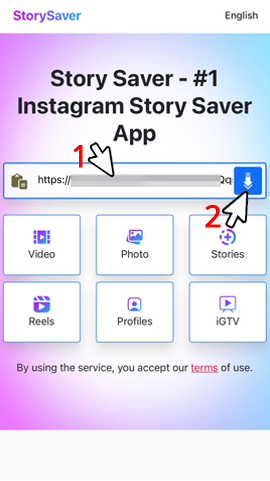
#2. Paste the URL into the website
Visit the Story Saver and paste the URL code into the search bar on the website homepage.

#3. Download
Finally, press the "Download" button to download Instagram images and videos to your device.
What is Story Saver App
Story Saver is an excellent tool for Instagram users to download unlimited high-quality photos and videos. Some users are having a hard time because Instagram doesn't offer features to save people's photos, stories, or videos, and Story Saver is here to assist you. The site makes everything accessible with just a few clicks, and you can quickly and simply download photos, videos, and reels and store your favorite Stories on your device. With all that benefits, the website is entirely free.
Story Saver provides the perfect solution for optimizing your use of Instagram. All you need to do is visit the website, paste the URL of the photos, videos, reels, or stories you're interested in into the search box on the site, and hit the Download button. Copy and paste the link, and Story Saver will take care of the rest. With just a few taps, you can download everything from Instagram to your device and enjoy them for various purposes.
The Main Story Saver Features
Here are the great benefits that Story Saver brings to users. Learn them with us to take advantage of all the benefits the app offers to change how you use Instagram.
Photos DownloaderAll the beautiful and impressive photos on Instagram will be stored on your device easier than ever with the help of Story Saver. With just a few basic taps, you'll be free to download images with the highest quality in the original photo link. Also, the website will not resize the original image to cater to your customization needs.
There is no need to download third-party apps and sign up for an account. You will quickly get the best photos with just one click. In addition, the site also supports users to download a single post image and multiple Instagram photos, also known as carousels.
Instagram Video DownloadNot only pictures but all entertaining and engaging videos from Instagram will also be downloaded to your device quickly, thanks to Story Saver. Search for the URL of your favorite video, paste it into the search bar of the website homepage, and hit the Download button. Just like that, you can save your favorite IG videos in the best quality, up to Full HD resolution.
Like the carousel feature for images, Story Saver also supports video downloading for singular and multiple videos. Thanks to that, you can quickly download a series of high-quality videos without waiting long.
Story SaverStory Saver is a great feature of Story Saver.ai, and it allows users to download all Instagram Stories to their devices so they can review them later. Thanks to that, you won't miss any Stories of your celebrities, friends, or family. You just need to follow the same steps as with images or videos, and the site will help you save your favorite Stories and not lose any of them, even after 24 hours have passed since the Story was published.
Download Instagram ReelsDownloading Instagram Reels has never been easier with Story Saver. The site provides all the tools you need to host funny, entertaining, and funny Reels that people post to Instagram. No need to connect online. You can review your favorite Reels right from your device gallery once they have been downloaded simply with Story Saver.
IGTV DownloaderStory Saver makes downloading long videos like IGTV easy. Regardless of the absence of an online connection or in caseIGTV can be deleted, you can still watch your favorite IGTVs easily.